Ticketmatic app
DEPRECATED
The Ticketmatic app, available for Android and iOS, greatly enhances the user experience for your users buying tickets and attending events.
E-tickets become Smart tickets - no more printing
All tickets bought by a user on any channel will be available straight away in the app. The user’s smartphone effectively becomes his ticket. There is no need to download or print tickets: the tickets will be stored automatically and safely in the app and the user can access the event by just showing their phone.
E-tickets become ‘smart’ tickets, allowing you to add real time content and practical info about the event the user is attending (for example route description, news or time schedule)
Smart tickets are also more secure and help to fight ticket fraud: the barcode for a ticket will only appear a limited time before the event and is tied to a verified account on a phone, hereby greatly reducing the possibility to resell tickets.
Streamlined checkout
The Ticketmatic app also helps to streamline the checkout process. The user can compose his ticket basket on any channel, and then use the app to perform the checkout. He will not need to enter his personal data anymore and (depending on his settings and the paymentmethod) will be able to pay with a single click.
Additional channel for selling tickets
The Ticketmatic app can also be used as an additional channel for selling tickets. The interface is optimized to make the buying experience as streamlined as possible. This means that users can buy tickets with just a few clicks without needing to log in or enter any information. Even payment can often be done in a few simple clicks (depending on the available payment methods).
You can decide yourself if and which events you want to publish through this channel. If you activate this sales channel for an event, you need to add event content, as users will not pass through your website, but will buy straight through the app.
Restrictions
Keeping the buying process as simple as possible causes some restrictions for the ticket sales through the app:
- You can only sell tickets for unseated events. (support for seated events will be added later)
- You can not sell products or vouchers
- You cannot define a custom sales process or checkout
Keep this in mind when deciding if and which events to sell through the app.
Web checkout
Once the app is activated, your users can use the app to checkout any web order they are making. With just a few clicks they can perform the checkout, pay for the order and get the tickets on their device! An extra option will appear during checkout:
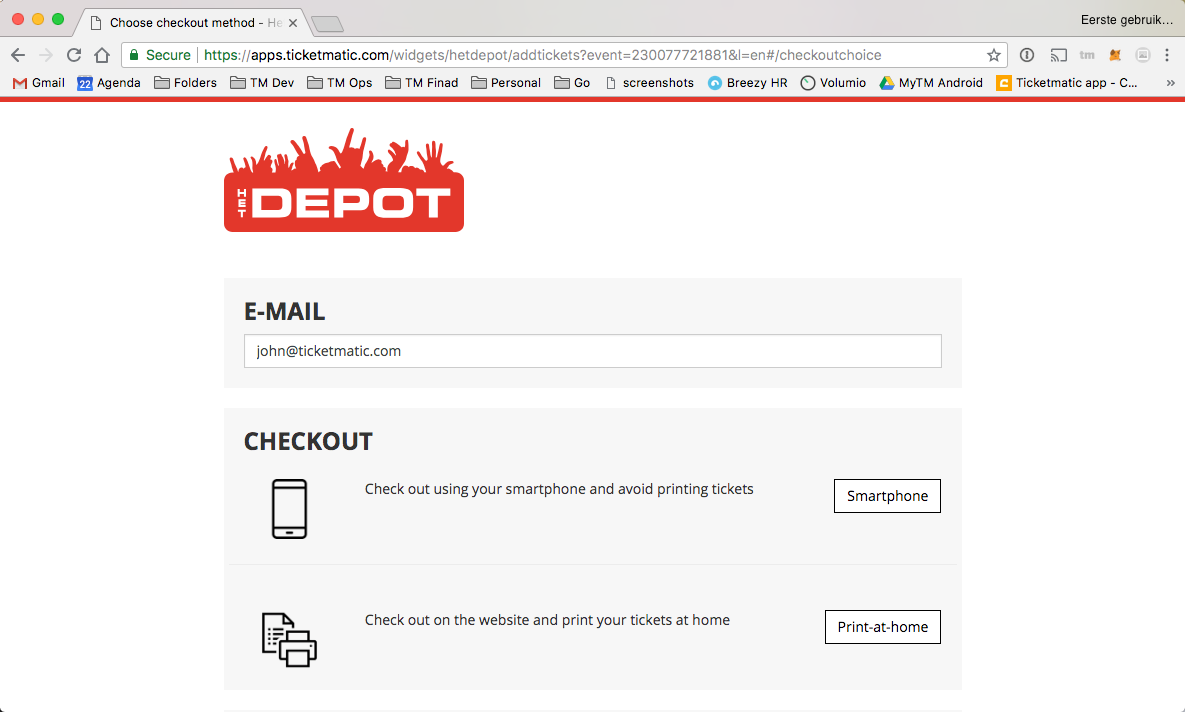
After inputting their e-mail address, the user can open the app and confirm the order.
Setting up the app
Contact Ticketmatic Support to activate the app for your account and guide you in setting up the app.
Following list will need to be completed:
- Provide a logo and venue image
- Prepare a Sales Channel.
- Prepare a Payment Scenario.
- Prepare a Delivery Scenario with a specific confirmation mail.
- Decide on which events you want to publish to the app.
- Provide a link to your service terms.
- Provide an image and optional event content for each event.
Activating events for the app
In order for an event to be visible in the app, following conditions should be met:
- there should be at least 1 price defined that is active for the App saleschannel
- in the event Sales period, the App saleschannel should be checked (or you should select ‘identical for all saleschannels’). If the start date of the Sales period is in the future, the event will be visible in the app but sales will only be possible from this start date on
Custom ticket fields
You can define custom fields that will be shown on the ticket in the app. In order to use this:
- create ticket placeholders that contain the value for the custom fields
- in Ticketmatic app module: select the placeholders to use
Important to know:
- The value for the custom ticket fields will be filled in when the ticket is sold and will not be updated afterwards.
- The value is not multilanguage
Send to friend
By default, users can send tickets to friends that also use the app.
If you want to disable this for certain events:
- create an event custom field with key
sendtofriendwith type Boolean - set this field to True for the events where you want to allow tickets to be sent to friends
FAQ
Are there extra costs to consider when using the app?
No. Usage of the app is included in your Ticketmatic license. We use your existing PSP to handle the payment.
Can I decide which events to publish and decide on prices and fees?
Yes. The app is linked to a separate sales channel, so you can decide freely which events to publish, which prices to activate and which ticket and order fees to apply.